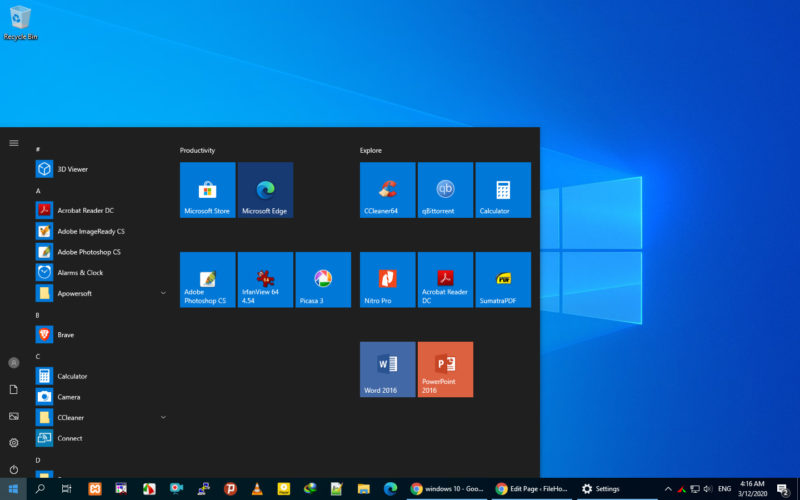
After Microsoft’s announcement about the end of the official Windows 7 support, everyone should think about the upgrade to Windows 10 seriously. For now, this is the main and urgent reason for the upgrade before any other cause. Windows 10 is the new and best ever released edition of Microsoft Windows operating system. In this article, FilesWin team will tell you how to upgrade to Windows 10 for Free.
Windows 10 Upgrade Trends in Order:
- Windows 10 free upgrade 2020
- Free upgrade to windows 10
- Upgrade windows 7 to windows 10 free
- Microsoft windows 10 upgrade
- How to get windows 10 for free
- Upgrading to windows 10
- How to upgrade to windows 10
Upgrade windows 7 to windows 10 free
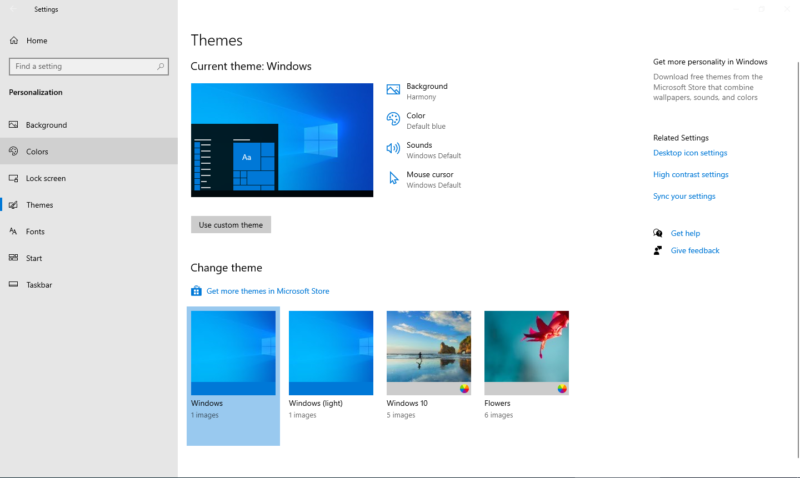
Requirements: you will need a legal copy of Windows 7 or Windows 8 to do this.
If you don’t have one, you can buy a legal copy of Windows 7 or Windows 8 at third part retailers for a fraction of the cost of a Windows 10 licence. Home licences update to Windows 10 Home, Pro licences update to Windows 10 Pro, so choose carefully.
With that caveat out the way, here’s how you get your Windows 10 free upgrade: mention on forbes
- Click on the Windows 10 download page link here
- Click ‘Download Tool now‘ – this downloads the Windows 10 Media Creation Tool.
- When finished, open the download and accept the license terms
- Choose: ‘Upgrade this PC now‘ then click ‘Next’
- Choose ‘Keep personal files and apps’
- Click ‘Install’ (note this takes some time and involves multiple restarts)
- Once installed, open: Settings > Windows Update > Activation to activate your Windows 10 digital license…
- OR enter your (genuine) Windows 7 or Windows 8/8.1 product key if you haven’t previously activated your old version of Windows
If you’d like to check your licence has successfully been activated afterwards, open: Settings > Update & Security > Activation.
Note: a Windows 10 licence is tied to your hardware. As such, if you need to format your computer for any reason Windows 10 will reactivate automatically.
Tip: if you change multiple components in your PC as part of a device upgrade, Windows 10 may mistakenly think you’ve bought a new PC and refuse to register the licence automatically. Thankfully, Microsoft has a simple process you can follow if that happens.
Now, you can start installing all necessary apps on your fresh upgraded Windows 10. Check the must have Windows 10 Apps HERE.










