Download Unreal Engine 64 bit for Windows 11, 10 PC. Free
Free Download Unreal Engine App latest version (2024) for Windows 11, 10 PC and laptop: Suite of integrated tools for game developers to design and build games, simulations, and visualizations. View the Full Download & Install Guide
Unreal Engine Complete Download and Install Guide
So, What is Unreal Engine?
Unreal Engine is a Software Development Tools App for Windows 11, 10. You can download and install it on your PC and laptop by following the below detailed guide. These instructions are valid for both 64 bit and 32 bit versions.
How to Download Unreal Engine for Windows 11, 10?
- First of all, Click on the green Download button placed in the first part of this page.
- Scroll the opened page down till you find the Download Links box. This box contains all the available official download links for Unreal Engine.
- Now, choose your desired setup installer - online, offline, portable ... itc - and click on its link.
- Final Step: the download will either start instantly, or you will be directed to the official publisher download page.
Download Setup Factory for Windows 11, 10
How to Install Unreal Engine on Windows 11, 10?
-
After you have downloaded Unreal Engine setup installer, you can install it through these simple steps:
- Firstly, double right click by your mouse, touchpad or screen on the setup installer to start the installation. The Windows 11, 10 smart screen will appear asking for your confirmation. Click "Yes".
- Secondly, follow the installation instructions provided by the app and agree to its terms and coditions. Remember, most apps enable you to customize the installation, if you do not know what to choose, leave the default options.
- Thirdly and Finally, Wait for the installation to complete, then after you see the successful installation confirmation, Click Finish.
Install EMCO MSI Package Builder latest version
Install Postman latest version
How to Uninstall Unreal Engine from Windows 11, 10?
- Open Windows 11, 10 settings.
- Now, navigate to apps section.
- Apps list will appear, search for Unreal Engine.
- Click on it, then click uninstall.
- After that, Confirm
Is Unreal Engine Free?
Unreal Engine is a Freeware software. Downloading Unreal Engine is free from FilesWin.com
Is Unreal Engine Safe?
Yes, Unreal Engine is safe to download and install on Windows 11, 10.
Official Overview
Unreal Engine is a suite of integrated tools for game developers to design and build games, simulations, and visualizations. It is a complete suite of creation tools designed to meet ambitious artistic visions while being flexible enough to ensure success for teams of all sizes. As an established, industry-leading engine, Unreal delivers powerful, proven performance that you can trust. It is a full product suite that comes production ready out of the box without the need for additional plugins or purchases.
Break free from barriers with tools and workflows that put you in control. Whether your team is made up of five or 500 developers, Unreal’s pre-built, modular systems, customizable plugins and source control integration empower you to meet each project’s unique needs.
The highest caliber of professionals continually choose Unreal to push the limits of visual experiences. Whether you’re an aspiring developer or seasoned veteran, you’re joining a community with a shared passion for creation and a commitment to achieving excellence.
Kickstart your work with free project templates and rich learning resources. Instantly access content across a variety of visual styles and genres while engaging with the engine and exploring entire worlds of content. The ever-expanding Marketplace has thousands of high-quality assets to start or accelerate your project including Blueprints, plugins, effects, textures, animations, meshes, audio, and project starter kits. Or, create your own content and sell directly to others.
Create high-quality, photo-realistic renders and immersive AR and VR experiences for architecture, product design and manufacturing.
Virtual Reality
There are no shortcuts to creating immersive experiences that are believable to the human mind. VR requires complex scenes rendered at very high framerates. Because Unreal Engine is designed for demanding applications such as AAA games, filmmaking and photoreal visualization, it meets these requirements and provides a solid foundation to build content on all VR platforms – from PC to console to mobile.
Technical Details
-
Main Category: Software Development Tools
App Version: Latest Version versionUpdate Time
Supported Windows OS: Windows 11, 10App License: FreewareCPU Support: 64 bit and 32 Bit
Latest Page Update: 2024-04-22
Publisher: Epic GamesPublisher Homepage: https://www.unrealengine.com
Images & Videos
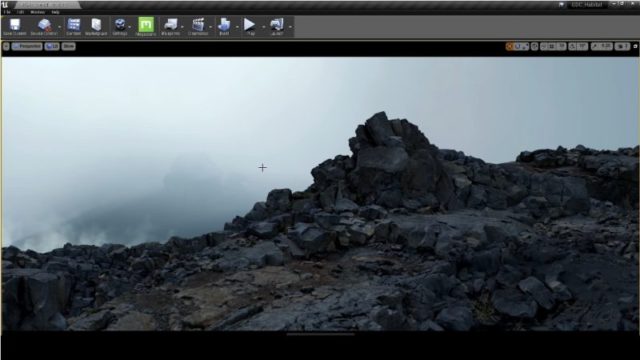
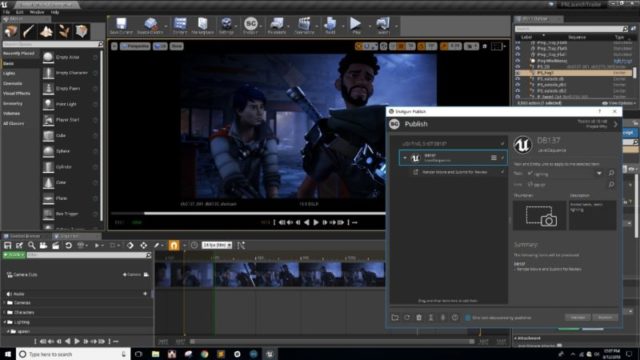
Disclaimer
FilesWin is a legal software review and download website. We are against piracy and do not provide any serials, keygens, patches or cracks for Unreal Engine or any software listed here.
We are DMCA-compliant and you can request removal of your software from our website through our contact page.




















